1 Installation & License
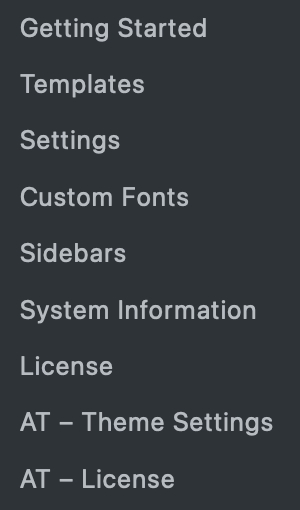
Intro
When you use a plugin like this, you already know how to install a new plugin.
After the plugin is installed, Advanced Themes (AT) can be found under Bricks in the Admin Sidebar, as well as in the admin topbar with AT – Theme Settings and AT – License different settings.
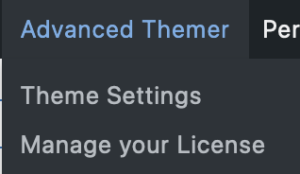
This is different from previous versions where you also had AT – Color as a separate menu item.
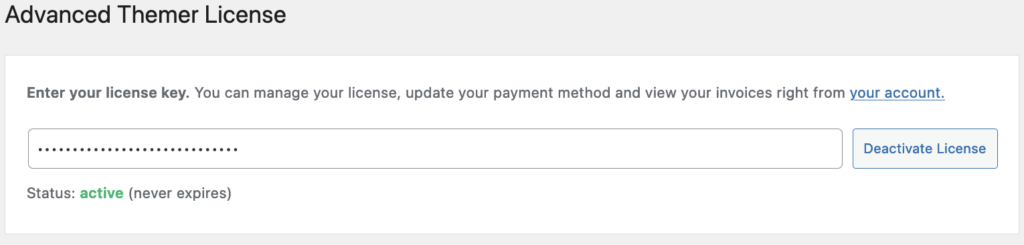
License
When you purchased Advanced Themer, you had to create an account. Inside your account is your license key.
Copy and paste the license key inside the plugin to be able to start using it.